Main Window
The Main Window remains static during a project, only the Tab Display page changes depending on the tab selected.
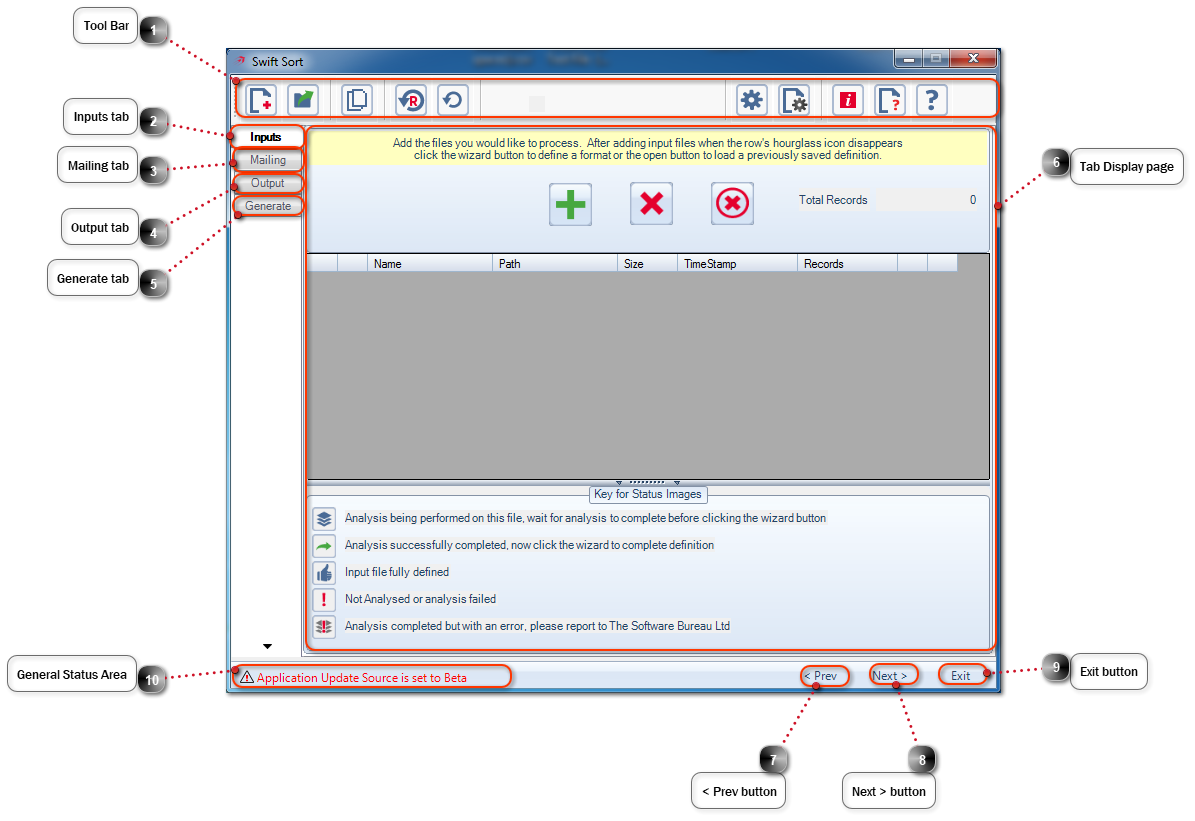
|
The Tool Bar provides quick access to the most commonly used tools.
|
|
Display the Inputs tab within the Tab Display page. Navigation of tabs can also be achieved using the Main Window < Prev or Next > buttons.
|
|
Display the Mailing tab within the Tab Display page. Navigation of tabs can also be achieved using the Main Window < Prev or Next > buttons.
|
|
Display the Output tab within the Tab Display page. Navigation of tabs can also be achieved using the Main Window < Prev or Next > buttons.
|
|
Display the Generate tab within the Tab Display page. Navigation of tabs can also be achieved using the Main Window < Prev or Next > buttons.
|
|
The Tab Display pages changes depending on which tab is selected. The page system is wizard based and can only be progressed from one tab to the next when the current tab page has been completed. Once a project has been setup it is possible to navigate to any tab, if a change is made, and depending on the change made, some elements of a tab or tabs may be reset.
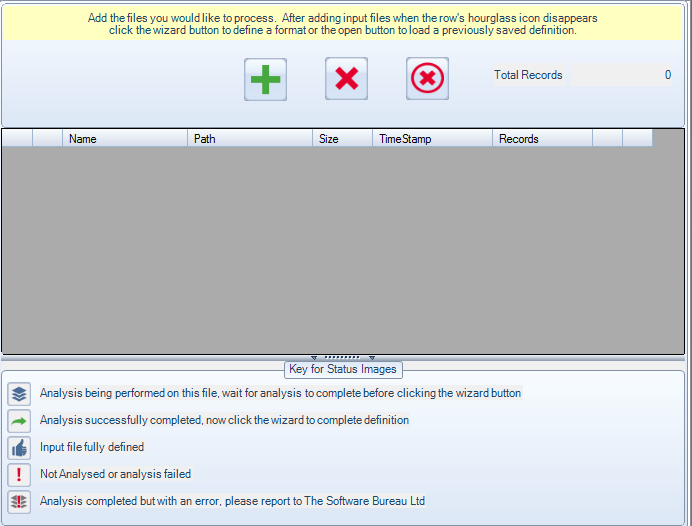 Example Inputs tab display page.
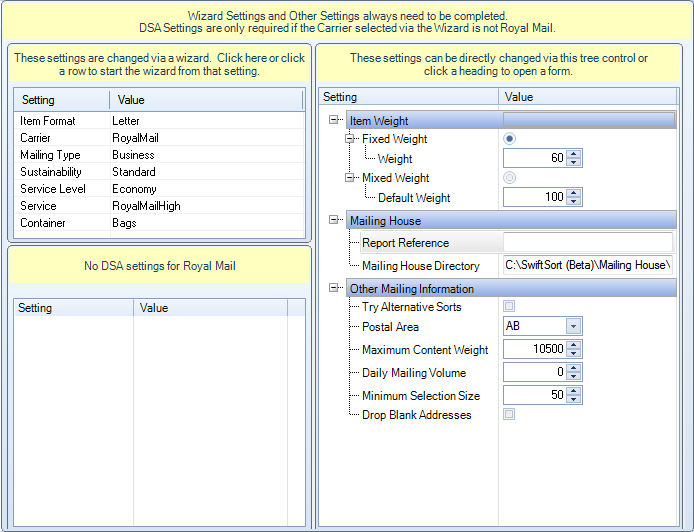 Example Mailing tab display page.
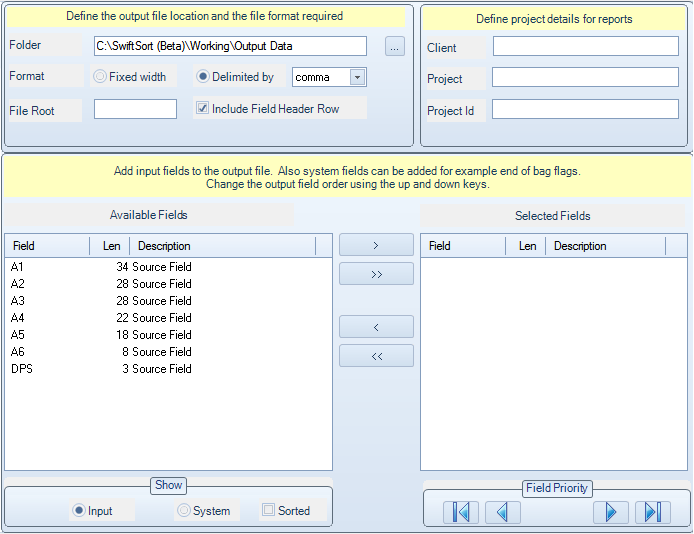 Example Output tab display page.
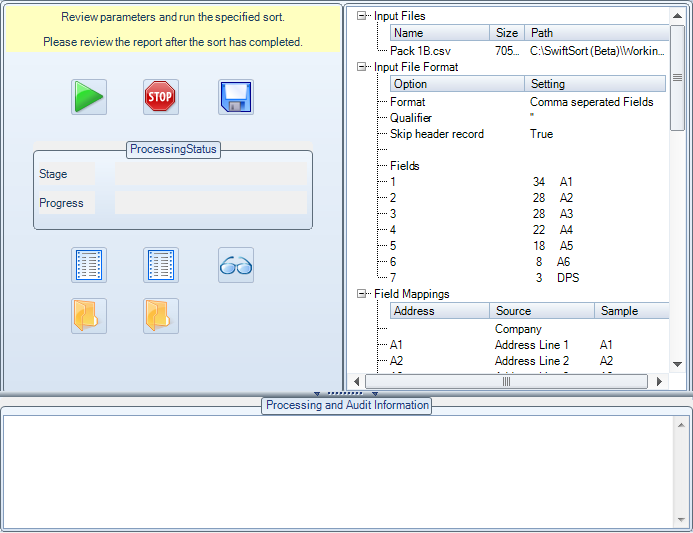 Example Generate tab display page.
|
|
Select to display the previous tab within the Tab Display page.
|
|
Select to display the next tab within the Tab Display page.
|