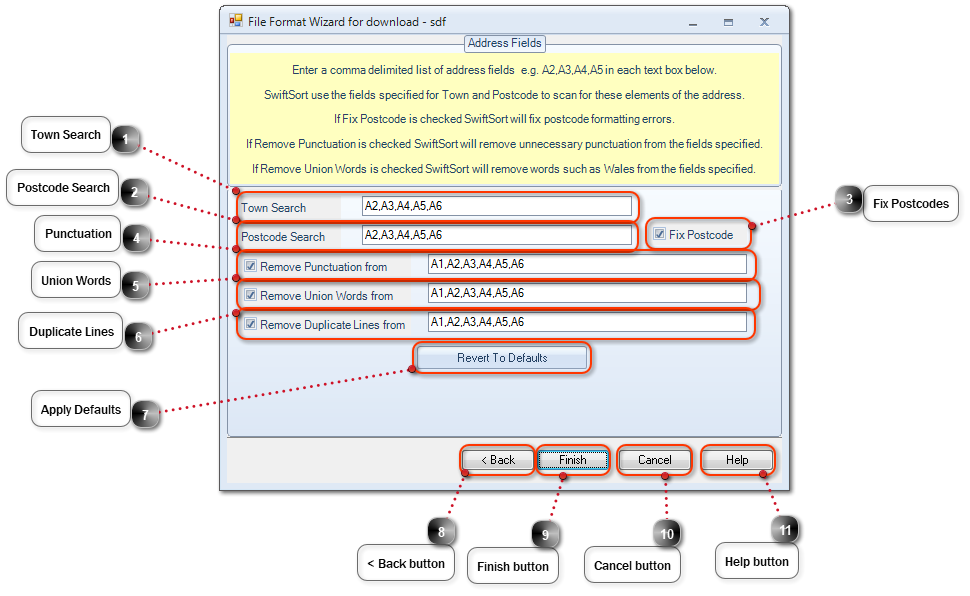Town SearchEnter a comma delimited list of fields that will be used to identify the town. This list is automatically created and controlled via the Address Field Defaults options within the System Settings.
|
 Postcode SearchEnter a comma delimited list of fields that will be used to identify the Postcode. This list is automatically created and controlled via the Address Field Defaults options within the System Settings.
|
 Fix PostcodesSelect to Fix Postcodes. This list is automatically created and controlled via the Address Field Defaults options within the System Settings.
|
|
To avoid truncation an extra character is added to the Address Lines defined in the above Postcode Search. An option to allow truncation can be enabled in the system settings (Permit Truncation When Fix Postcodes) . If Fix Postcodes option isn't used then the field lengths will not be altered.
|
|
 PunctuationEnter a comma delimited list of fields to remove punctuation from. This list is automatically created and controlled via the Address Field Defaults options within the System Settings.
|
 Union WordsEnter a comma delimited list of fields to remove union words from. This list is automatically created and controlled via the Address Field Defaults options within the System Settings.
|
 Duplicate LinesEnter a comma delimited list of fields to remove duplicate lines from. This list is automatically created and controlled via the Address Field Defaults options within the System Settings.
|
 Apply Defaults
|
 < Back button
|
 Finish buttonSelect to close the File Format Wizard.
|
 Cancel buttonSelect to cancel and close the File Format Wizard.
|
 Help buttonSelect to open Help in a separate window.
|
|