SQL Server
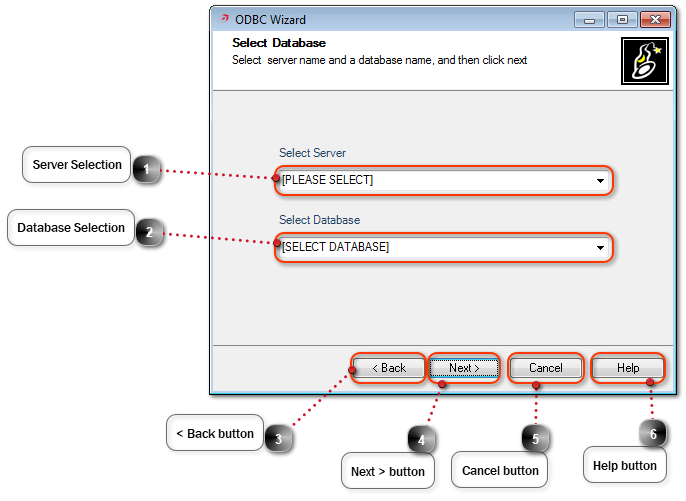
|
|
SwiftSort lists SQL Servers that are broadcasting on a network via the SQL Server Browser service. For more information on the SQL Server Browser service please refer to the Microsoft MSDN website.
The default server connection timeout is set to 60 seconds, if you encounter a connection issue the default ODBC Timeout can be changed in your System Settings.
|