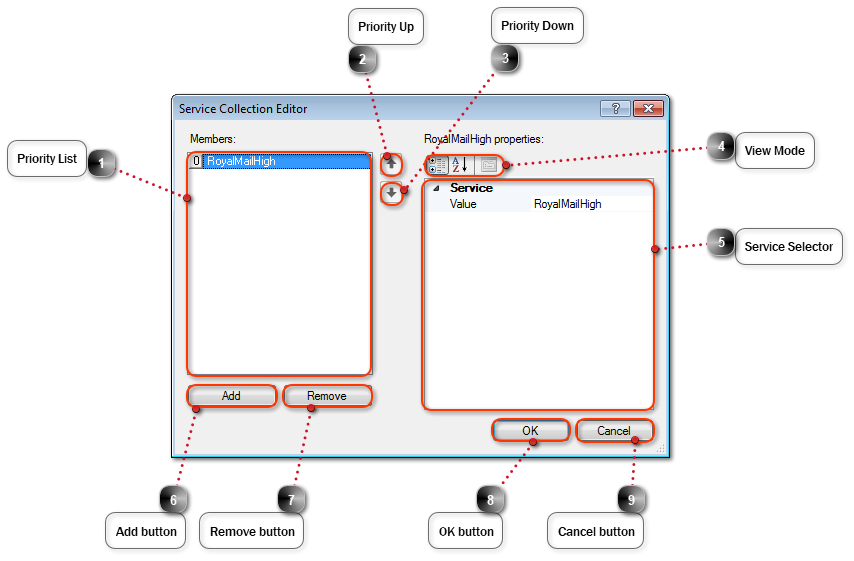Priority ListThe Priority List contains a list of Services that will be run should the Low OCR Service fail. In the above example a Royal Mail High will be run if Low OCR fails.
|
 Priority UpUsed to Up the Priority of the selected Service.
|
 Priority DownUsed to Down the Priority of the selected Service.
|
 View ModeThere are two view modes that can be applied to the Service Selector.
 Categorised  Alphabetical
|
 Service SelectorThe Service Selector contains a combo list of Services available:-
Select the required Alternative Service then click the Add button. The Priority Up and Down button can then be used.
|
|
DSA equivalent options are also available, these should not be selected as it will cause the application to fail on next restart.
|
|
 Add buttonSelect to Add the selected Alternative Service.
|
 Remove buttonSelect to remove the selected Alternative Service.
|
 OK buttonSelect to save and close.
|
 Cancel buttonSelect to cancel and close.
|
|