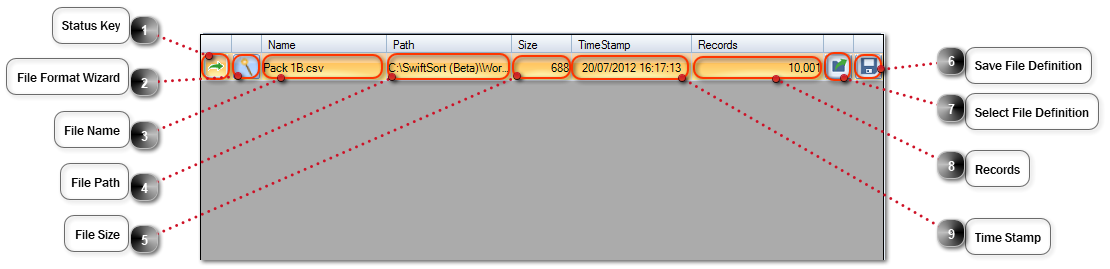Status Key
 Analysing File.  Analysis Complete.
|
 File Format Wizard
|
|
File, Field and other limitations:-
Maximum file size no threshold
Maximum number of fields 655
Maximum field size 255 bytes
Maximum field name length 30 bytes
Field names must not start with a numeric or contain spaces
ANSI Code page only, Unicode not supported.
|
|
 File Name
|
 File Path
|
 File SizeThe File Size (kb) is displayed for each Input File.
|
 Save File DefinitionSelect to save the File Definition for the selected Input File.
|
 Select File DefinitionSelect to choose a File Definition to apply to the selected Input File.
|
 RecordsA record count is displayed for each Input File that was analysed successfully.
|
 Time Stamp
|
|