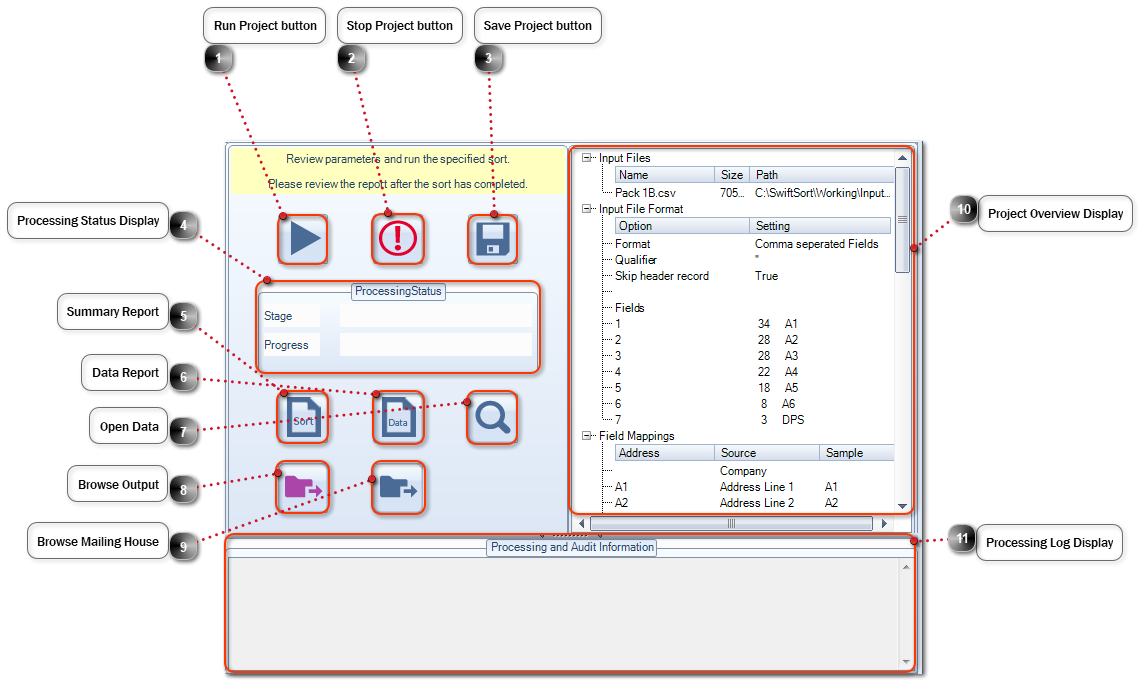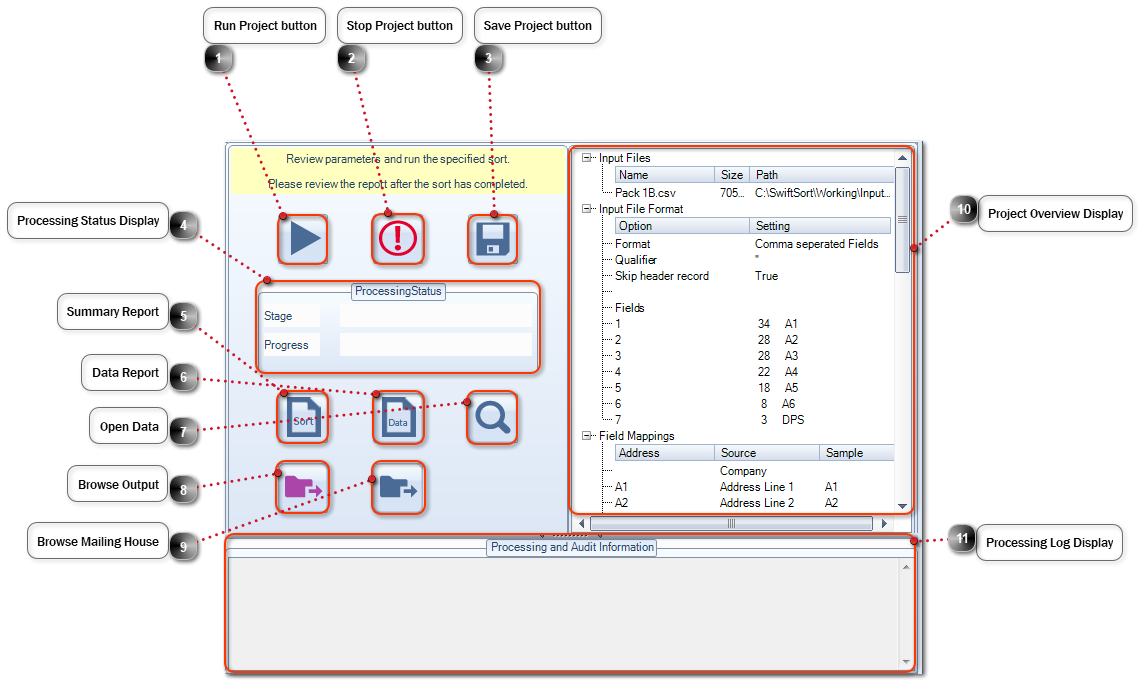Run Project buttonSelect to Run the project.
|
 Stop Project buttonSelect to Stop the project.
|
 Save Project buttonSelect to Save Project.
|
 Processing Status DisplayDisplays the Processing Status.
-
Stage 1 - Verify data formats -
Stage 2 - Setup address options (Postcode and Town scan plus cleansing) -
-
Stage 4 - Generate DPS (if applicable) -
Stage 5 - Apply address cleanings options -
-
Stage 7 - Generate Output Data -
Stage 8 - Generate Reports
|
 Summary ReportSelect to open the Summary Report.
|
|
A PDF file viewer such as Adode Reader is required to open output reports. get.adobe.com
| |
 Data ReportSelect to open the Data Report.
|
|
A PDF file viewer such as Adode Reader is required to open output reports. get.adobe.com
| |
 Open DataSelect to open the sorted data.
|
 Browse OutputOpen the output path with Window Explorer.
|
 Browse Mailing HouseOpen the mailing house path with Window Explorer.
|
 Project Overview DisplayDisplays the Project Overview.
|
 Processing Log DisplayDisplays detailed processing and status information.
|
|