Setup
When GeMMA is first launched post installation you will be prompted to enter eMHS and UK Mail Login Details.
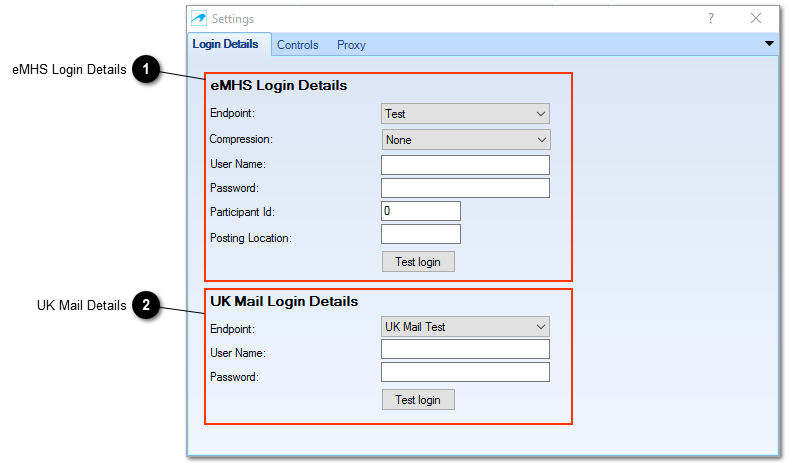
|
|
At a minimum, eMHS details must be entered. UK Mail details must of course be entered if their service is to be used.
GeMMA requires an internet connection and uses the https protocol. Firewall and/or Proxy changes may need to be made in order for GeMMA to operate correctly. Please contact your system administrator for assistance.
See System Requirements topic for more information.
|
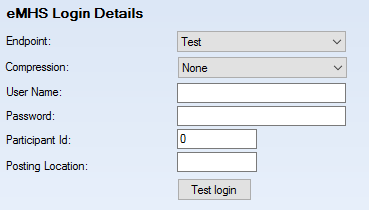 Endpoint:-
Test - By default the Endpoint is set to Test, use this option if Royal Mail supplied you with a test account which is part of the accreditation process.
Auto - The Auto endpoint has built-in fail over. The Live endpoint will be used and if it fails the DR endpoint will be used. Use this option if Royal Mail has supplied you with a live account.
Live - The Live endpoint has no fail over.
DR - The Disaster Recovery endpoint has no fail over.
None - Do not compress submissions
GZip - Compress submissions using GZip method
Deflate - Compress submissions using Deflate method
Once details are entered the Test login button should be used to validate the entered credentials.
|
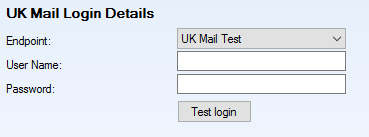 Endpoint:-
UK Mail Test - By default the Endpoint is set to UK Mail Test, use this option if UK Mail have supplied you with a test account which is part of the accreditation process.
UK Mail Live - Use this option if UK Mail have supplied you with a live account.
|