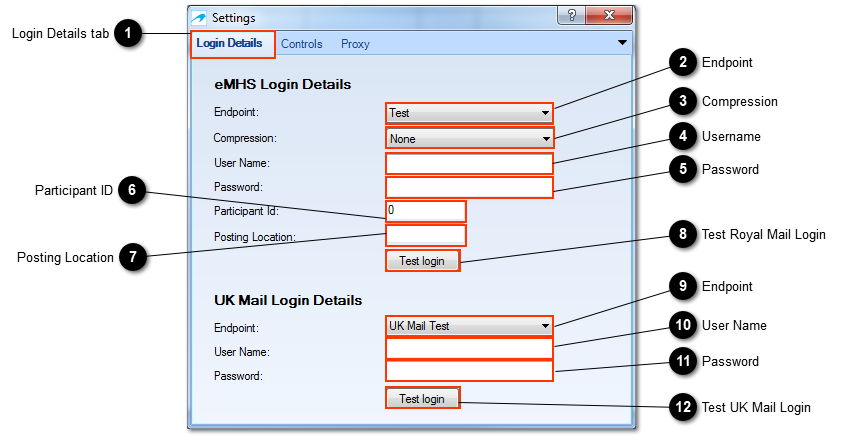Login Details tab
Displays eMHS and UK Mail Login, Endpoint, Compression Details.
|
 Endpoint
Choose a valid Royal Mail eMHS Endpoint for your login credentials.
By default the Endpoint is set to Test.
Endpoints:-
Test - Use this option if Royal Mail supplied you with a test account.
Auto - The Auto endpoint has in built fail over. The Live endpoint url will be used and if it fails the DR endpoint url will be used. Use this option if RM has supplied you with a live account.
Live - The Live endpoint has no fail over.
DR - The Disaster Recovery endpoint has no fail over.
|
 CompressionChoose a compression method:-
None - Don't use compression
Deflate - Use Deflate
GZip - Use GZip
GZIP or DEFLATE Compression has been introduced to improve submission throughput and to reduce network traffic.
Submission throughput improvement depends on various factors; Amount of items, Upload and Download Bandwidth, Network Traffic, PC Specification and current load on the Royal Mail eMHS servers.
Tests on various hardware and bandwidth speeds shows an increase is submission upload times of around 10 - 50%. Both compression methods offer very similar compression ratios of approximately 66% and therefore submission throughput is very similar with Deflate ever so slightly ahead.
|
 Username
Enter Royal Mail eMHS User Name.
|
 Password
Enter Royal Mail eMHS Password.
|
 Participant ID
Enter Royal Mail eMHS Participant ID.
|
 Posting Location
Enter Royal Mail eMHS Posting Location.
|
 Test Royal Mail Login
Test Login to eMHS.
|
 Endpoint
Choose a valid UK Mail Endpoint for your login credentials.
Endpoints:-
By default the Endpoint is set to UK Mail Test
UK Mail Test - Use this option if testing the UK Mail submission process with a test account.
UK Mail Live - Use this option if submitting Live (Production) manifests with a Live account.
|
 User Name
Enter UK Mail User Name.
|
 Password
Enter UK Mail Password.
|
 Test UK Mail Login
Test Login to UK Mail.
|
|