Exclusions
The Exclusions feature can be used to exclude items from being submitted and is typically used to exclude spoils or last minute pulls from a mailing.
|
|
This feature was added to GeMMA in version 4.2.0+
|
Exclusions are defined on the Prepare tab where they can be amended by clicking the Exclusions button for a Mailing Cell:-
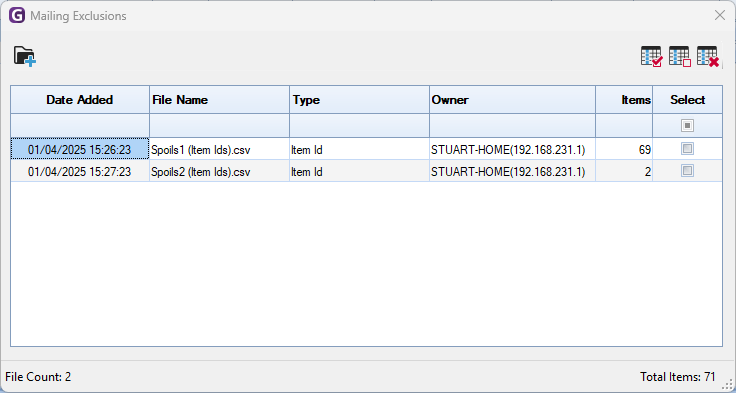
The Mailing Exclusions form is then displayed and allows the import of multiple exclusions files to be excluded from the selected Mailing Cell prior to being submitted.
Only a single exclusion file can be imported at a time via drag and drop or the via the browse button. Each file is individually validated and is then validated against any previously imported exclusion files.
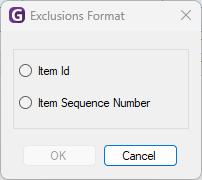
When importing an exclusion file the Exclusions Format must be declared:-

Exclusion Formats:-
Item Id
Caters for raw Item Ids, raw 2d Barcodes or raw 4s Barcodes.
Item Id example
|
00027713
00027164
00029444
00028883
00028393
00026925
00029483
00026008
00028271
00028043
|
|
|
raw Item Ids and Item Sequence Numbers are very similar in their format and care should be taken that the correct Exclusion Format is selected.
|
Item Id contained within a raw 2d Barcode example
|
JGB 013800018100386132RH149SE1J0TN86HQ X
JGB 013800018100383158NR78DE1U 0TN86HQ X
JGB 013800018100383122JE23JU1F 0TN86HQ X
JGB 013800018100385740BR15SB1N 0TN86HQ X
JGB 013800018100388011DT110LF2S0TN86HQ X
JGB 013800018100383013PE46JS2D 0TN86HQ X
JGB 013800018100386048BN18XS1X 0TN86HQ X
JGB 013800018100385861SM14QX1E 0TN86HQ X
JGB 013800018100383856E112EB1S 0TN86HQ X
JGB 013800018100382388B388RX1E 0TN86HQ X
|
Item Id contained within a raw 4s Barcode example
|
11320180900105546CO124AU1T
11320180900099816FK66LF1Z
11320180900109130GL544NQ2F
11320180900102491DE723LD1N
11320180900102996CV359JQ2A
11320180900106139ME88DA1H
11320180900106393TN330PY3R
11320180900109376SA32BS1P
11320180900106988W24HD1G
11320180900099031BT60DG2A
|
|
|
The Supply Chain Id is used to determine the position of the Item Id for raw 2d and 4s Barcodes. The Supply Chain Id is also used to validate the Exclusions file matches the Supply Chain Id of the Mailing Cell.
|
Item Sequence Number
Caters for Item Sequence Numbers.
Item Sequence Numbers example
|
00005564
00002781
00004084
00000334
00003093
00000419
00004746
00002663
00000163
00001682
|
|
|
raw Item Ids and Item Sequence Numbers are very similar in their format and care should be taken that the correct Exclusion Format is selected.
|
When an Exclusions Format is selected the exclusions file will be validated, and if records fail validation, the first 1,000 validation failures will be displayed.
No validation errors found example:-
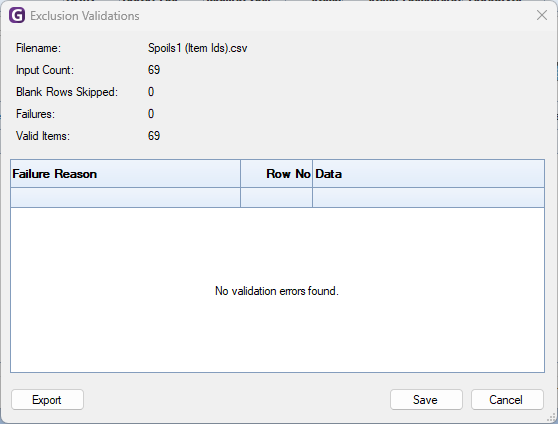
Validation errors found example:-
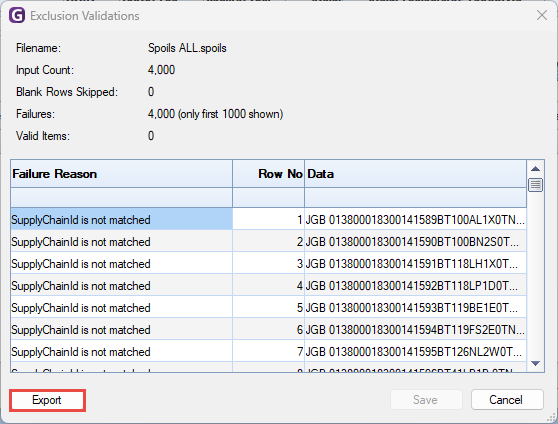
The Export button can be used to output a summary and list of all validation failures:-
|
File Name: Spoils ALL.spoils
Input Count: 4000
Blank Rows Skipped: 0
Failures: 4000
Valid Items: 0
Failure Reason, Row No, Data
SupplyChainId is not matched, 1, JGB 013800018300141589BT100AL1X0TN86HQ X
SupplyChainId is not matched, 2, JGB 013800018300141590BT100BN2S0TN86HQ X
SupplyChainId is not matched, 3, JGB 013800018300141591BT118LH1X0TN86HQ X
SupplyChainId is not matched, 4, JGB 013800018300141592BT118LP1D0TN86HQ X
SupplyChainId is not matched, 5, JGB 013800018300141593BT119BE1E0TN86HQ X
SupplyChainId is not matched, 6, JGB 013800018300141594BT119FS2E0TN86HQ X
SupplyChainId is not matched, 7, JGB 013800018300141595BT126NL2W0TN86HQ X
SupplyChainId is not matched, 8, JGB 013800018300141596BT41LB1B 0TN86HQ X
SupplyChainId is not matched, 9, JGB 013800018300141597BT42FT1E 0TN86HQ X
SupplyChainId is not matched, 10, JGB 013800018300141598BT42QR1Y 0TN86HQ X
|
Validation checks
Various validation checks are processed on the exclusions file being imported and also against any valid items for previously imported exclusion files.
|
Failure Reason
|
Description
|
|
SupplyChainId is not matched
|
The Supply Chain Id within the 2d or 4s barcode does not match the Supply Chain Id of the Mailing Cell the exclusions are being applied to.
|
|
Duplicated Item Id within file
|
Multiple occurrences of an Item Id have been found. The first occurrence will be retained as a valid Item Id to be excluded.
|
|
Duplicated Item Id across files
|
Multiple occurrences of an Item Id have been found in previously imported exclusion files.
|
|
Item Id not in mailing range
|
The Item Id is not within Item Id range contained within the Mailing Cell.
|
|
Sequence Number not in mailing range
|
The Sequence Number is not within Sequence Number range contained within the Mailing Cell.
|
|
|
Blank rows are automatically skipped and do not result in validation failures.
|
Once all exclusions have been imported, the Mailing Exclusions form will display all imported exclusion files including the valid Items count. The overall File Count and Total Items to be excluded is also displayed:-
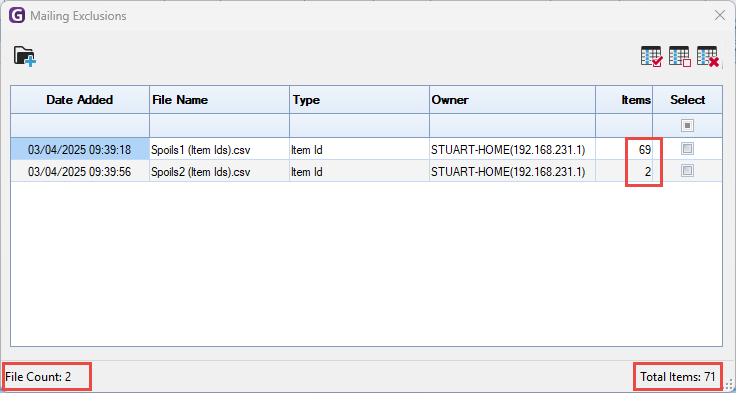
Close the Mailing Exclusions form to return back to the Prepare Tab. The Selection button on the Prepare tab will be updated with the total items that will be excluded during a submission:-
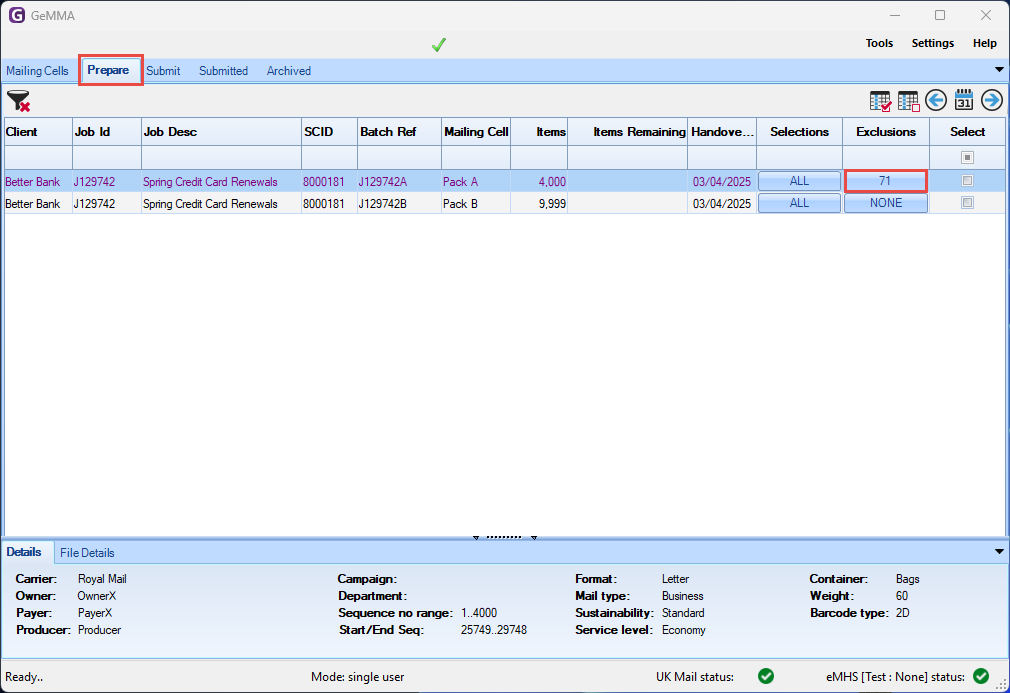
The Submit tab will show the items count minus any exclusions:-
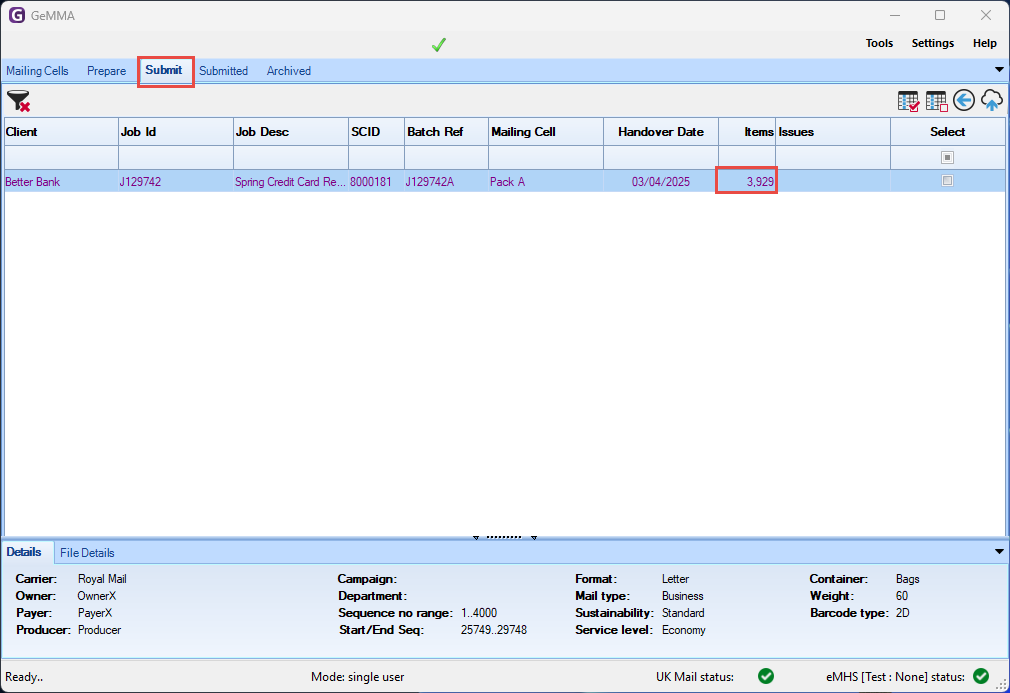
|
|
Mailing Cells with Exclusions applied are highlighted in purple.
|
Once a Mailing Cell has been uploaded the manifest upload report will display how many items have been excluded and submitted:-
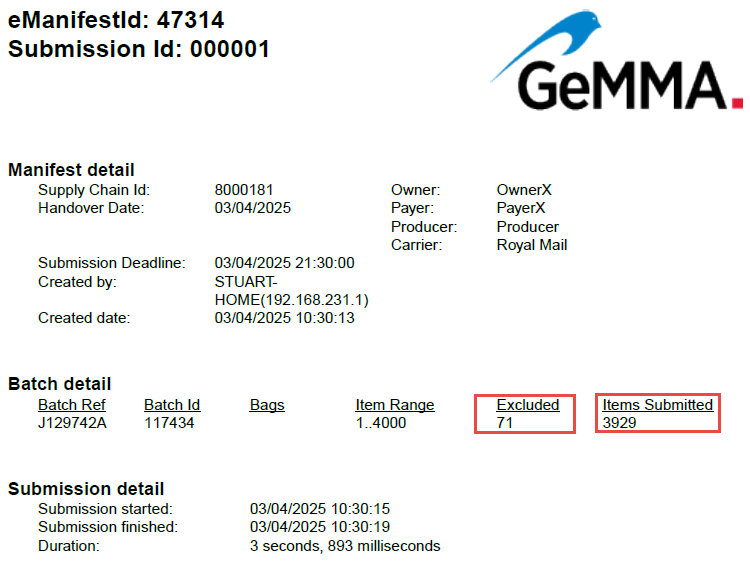
The GeMMA log will also contain information regarding exclusions:-
|
2025-04-03 10:30:19.1367 [INFO ] STUART-HOME(192.168.231.1) Manifest uploaded, ManifestKey=1 eManifestId=47314
2025-04-03 10:30:19.1817 [INFO ] STUART-HOME(192.168.231.1) Manifest excluded 71 items, ManifestKey=1 eManifestId=47314
2025-04-03 10:30:19.1817 [INFO ] STUART-HOME(192.168.231.1) Exclusion files: Excluded MailingCellExclusionKey=1, FileName:Spoils1 (Item Ids).csv ImportedBy:STUART-HOME(192.168.231.1) ImportedDate:03/04/2025 09:39:18 FileFormat:Item Id, ManifestKey=1 eManifestId=47314
2025-04-03 10:30:19.1817 [INFO ] STUART-HOME(192.168.231.1) Exclusion files: Excluded MailingCellExclusionKey=2, FileName:Spoils2 (Item Ids).csv ImportedBy:STUART-HOME(192.168.231.1) ImportedDate:03/04/2025 09:39:56 FileFormat:Item Id, ManifestKey=1 eManifestId=47314
|
Multi-User mode
When in Multi-User mode the Exclusions button will be disabled unless you are the Owner:-
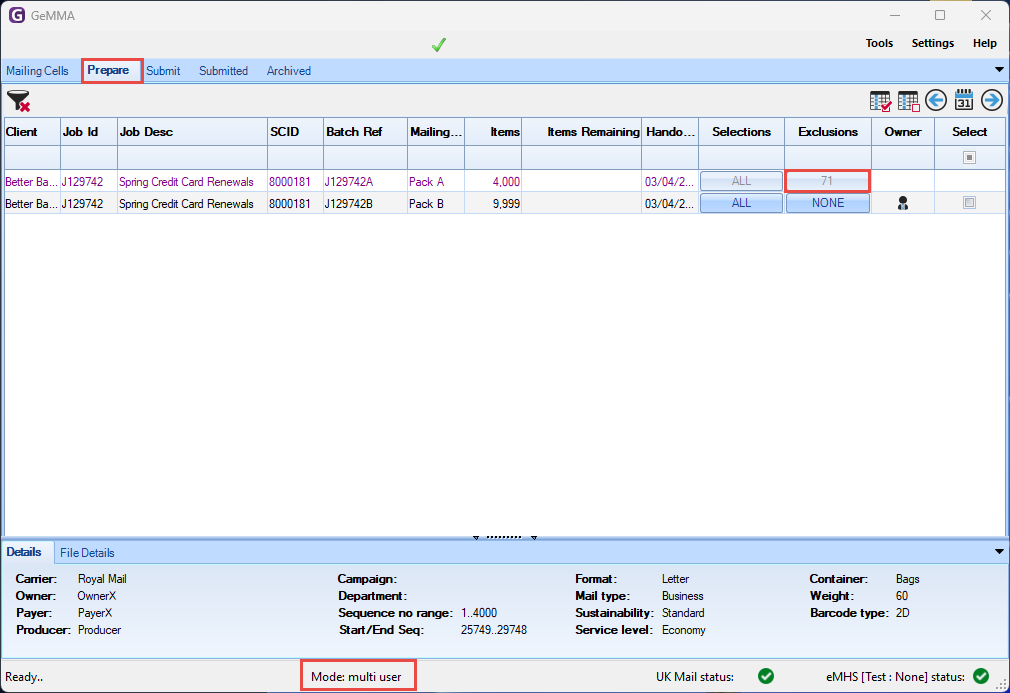
To make changes to Exclusions take Ownership of the Mailing Cell:-
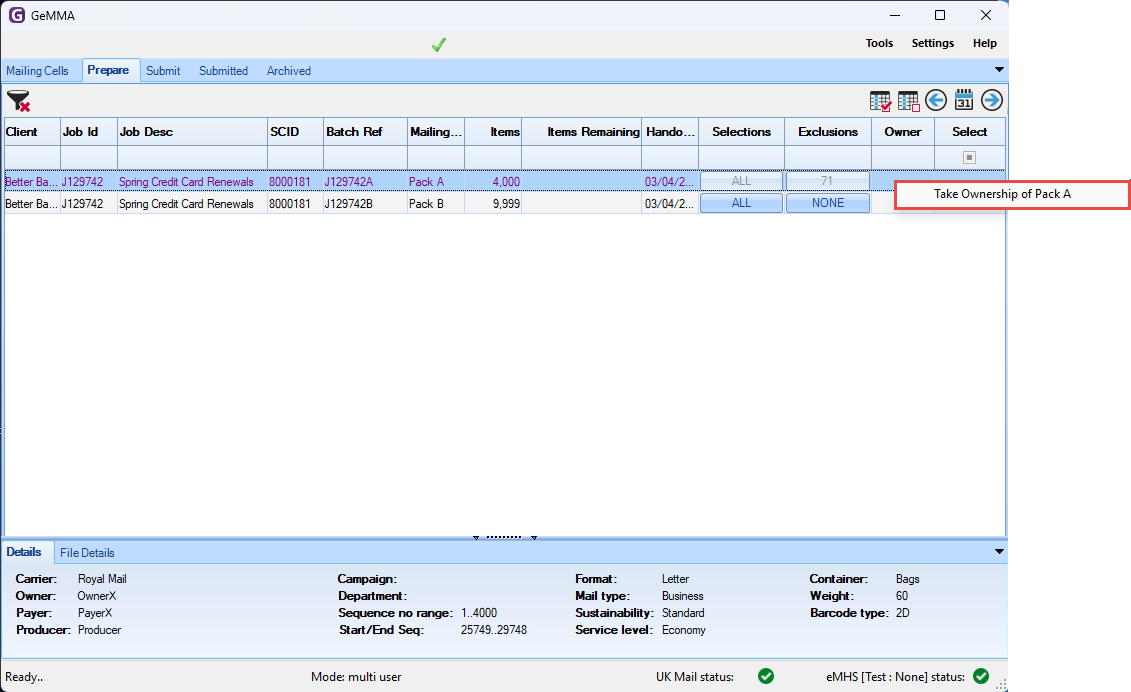
Whistl and Citipost
When submitting Whistl or Citipost Mailing Cells, GeMMA recreates the tnt upload and tnt bags files. If a Mailing Cell contains exclusions then these exclusions are taken into consideration and the tnt files are adjusted accordingly.
UK Mail Consignor spoils
See UK Mail Consignor spoils topic for more information.
Command Line Processing
Exclusions are currently not supported when submitting via Command Line Processing.